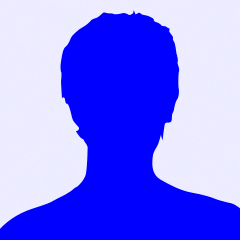Adicionar .js ao webserver + microsd
Alguem pode me dar um help de como adicionar dois arquivos .js no codigo do arduino?
Meu código:
<==================================================>
<==================================================>
#include <SPI.h>
#include <Ethernet.h>
#include <SD.h>
#include <RelayBoard.h>
// size of buffer used to capture HTTP requests
#define REQ_BUF_SZ 60
#define date 6
#define strobe 3
#define clock 2
#define numberboards 1
RelayBoard relay(date, strobe, clock, numberboards);
int i;
int j;
// MAC address from Ethernet shield sticker under board
byte mac[] = { 0x90, 0xA2, 0xDA, 0x0D, 0x42, 0x3E };
IPAddress ip(192,168,2,99); // IP address, may need to change depending on network
EthernetServer server(80); // create a server at port 80
File webFile; // the web page file on the SD card
char HTTP_req[REQ_BUF_SZ] = {0}; // buffered HTTP request stored as null terminated string
char req_index = 0; // index into HTTP_req buffer
boolean LED_state[6] = {0}; // stores the states of the LEDs
void setup()
{
// disable Ethernet chip
pinMode(10, OUTPUT);
digitalWrite(10, HIGH);
Serial.begin(9600); // for debugging
// initialize SD card
Serial.println("Initializing SD card...");
if (!SD.begin(4)) {
Serial.println("ERROR - SD card initialization failed!");
return; // init failed
}
Serial.println("SUCCESS - SD card initialized.");
// check for index.htm file
if (!SD.exists("index.htm")) {
Serial.println("ERROR - Can't find index.htm file!");
return; // can't find index file
}
Serial.println("SUCCESS - Found index.htm file.");
// switch on pin 2
pinMode(A2, INPUT);
pinMode(A3, INPUT);
// LEDs
Ethernet.begin(mac, ip); // initialize Ethernet device
server.begin(); // start to listen for clients
}
void loop()
{
EthernetClient client = server.available(); // try to get client
if (client) { // got client?
boolean currentLineIsBlank = true;
while (client.connected()) {
if (client.available()) { // client data available to read
char c = client.read(); // read 1 byte (character) from client
// limit the size of the stored received HTTP request
// buffer first part of HTTP request in HTTP_req array (string)
// leave last element in array as 0 to null terminate string (REQ_BUF_SZ - 1)
if (req_index < (REQ_BUF_SZ - 1)) {
HTTP_req[req_index] = c; // save HTTP request character
req_index++;
}
// last line of client request is blank and ends with \n
// respond to client only after last line received
if (c == '\n' && currentLineIsBlank) {
// send a standard http response header
client.println("HTTP/1.1 200 OK");
// remainder of header follows below, depending on if
// web page or XML page is requested
// Ajax request - send XML file
if (StrContains(HTTP_req, "ajax_inputs")) {
// send rest of HTTP header
client.println("Content-Type: text/xml");
client.println("Connection: keep-alive");
client.println();
SetLEDs();
// send XML file containing input states
XML_response(client);
} else
{ // web page request
// send rest of HTTP header
client.println("Content-Type: text/html");
client.println("Connection: keep-alive");
client.println();
// send web page
webFile = SD.open("index.htm"); // open web page file
if (webFile) {
while(webFile.available()) {
client.write(webFile.read()); // send web page to client
}
webFile.close();
}
}
// display received HTTP request on serial port
Serial.print(HTTP_req);
// reset buffer index and all buffer elements to 0
req_index = 0;
StrClear(HTTP_req, REQ_BUF_SZ);
break;
}
// every line of text received from the client ends with \r\n
if (c == '\n') {
// last character on line of received text
// starting new line with next character read
currentLineIsBlank = true;
}
else if (c != '\r') {
// a text character was received from client
currentLineIsBlank = false;
}
} // end if (client.available())
} // end while (client.connected())
delay(1); // give the web browser time to receive the data
client.stop(); // close the connection
} // end if (client)
}
// checks if received HTTP request is switching on/off LEDs
// also saves the state of the LEDs
void SetLEDs(void)
{
// LED 1 (pin 6)
if (StrContains(HTTP_req, "LED1=1")) {
LED_state[0] = 1; // save LED state
relay.set(0,0,1);
}
else if (StrContains(HTTP_req, "LED1=0")) {
LED_state[0] = 0; // save LED state
relay.set(0,0,0);
}
// LED 2 (pin 7)
if (StrContains(HTTP_req, "LED2=1")) {
LED_state[1] = 1; // save LED state
relay.set(0,1,1);
}
else if (StrContains(HTTP_req, "LED2=0")) {
LED_state[1] = 0; // save LED state
relay.set(0,1,0);
}
// LED 3 (pin 8)
if (StrContains(HTTP_req, "LED3=1")) {
LED_state[2] = 1; // save LED state
relay.set(0,2,1);
}
else if (StrContains(HTTP_req, "LED3=0")) {
LED_state[2] = 0; // save LED state
relay.set(0,2,0);
}
// LED 4 (pin 9)
if (StrContains(HTTP_req, "LED4=1")) {
LED_state[3] = 1; // save LED state
relay.set(0,3,1);
}
else if (StrContains(HTTP_req, "LED4=0")) {
LED_state[3] = 0; // save LED state
relay.set(0,3,0);
}
// LED 5 (pin 5)
if (StrContains(HTTP_req, "LED5=1")) {
LED_state[4] = 1; // save LED state
relay.set(0,4,1);
}
else if (StrContains(HTTP_req, "LED5=0")) {
LED_state[4] = 0; // save LED state
relay.set(0,4,0);
}
// LED 6 (pin 3)
if (StrContains(HTTP_req, "LED6=1")) {
LED_state[5] = 1; // save LED state
relay.set(0,5,1);
}
else if (StrContains(HTTP_req, "LED6=0")) {
LED_state[5] = 0; // save LED state
relay.set(0,5,0);
}
}
// send the XML file with analog values, switch status
// and LED status
void XML_response(EthernetClient cl)
{
cl.println("<?xml version = \"1.0\" ?>");
cl.println("<inputs>");
// read analog inputs
cl.print("<analog>");
cl.print(analogRead(4));
cl.println("</analog>");
cl.print("<analog>");
cl.print(analogRead(5));
cl.println("</analog>");
// read switches
cl.print("<switch>");
if (digitalRead(2)) {cl.print("ON");} else {cl.print("OFF");}
cl.println("</switch>");
cl.print("<switch>");
if (digitalRead(A2)) {cl.print("ON");} else {cl.print("OFF");}
cl.println("</switch>");
cl.print("<switch>");
if (digitalRead(A3)) {cl.print("ON");} else {cl.print("OFF");}
cl.println("</switch>");
// checkbox LED states
// LED1
cl.print("<LED>");
if (LED_state[0]) {cl.print("checked");} else {cl.print("unchecked");}
cl.println("</LED>");
// LED2
cl.print("<LED>");
if (LED_state[1]) {cl.print("checked");} else {cl.print("unchecked");}
cl.println("</LED>");
// LED3
cl.print("<LED>");
if (LED_state[2]) {cl.print("on");} else {cl.print("off");}
cl.println("</LED>");
// LED4
cl.print("<LED>");
if (LED_state[3]) {cl.print("on");} else {cl.print("off");}
cl.println("</LED>");
// LED5
cl.print("<LED>");
if (LED_state[4]) {cl.print("on");} else {cl.print("off");}
cl.println("</LED>");
// LED6
cl.print("<LED>");
if (LED_state[5]) {cl.print("on");} else {cl.print("off");}
cl.println("</LED>");
cl.print("</inputs>");
}
// sets every element of str to 0 (clears array)
void StrClear(char *str, char length)
{
for (int i = 0; i < length; i++) {
str[i] = 0;
}
}
// searches for the string sfind in the string str
// returns 1 if string found
// returns 0 if string not found
char StrContains(char *str, char *sfind)
{
char found = 0;
char index = 0;
char len;
len = strlen(str);
if (strlen(sfind) > len) {
return 0;
}
while (index < len) {
if (str[index] == sfind[found]) {
found++;
if (strlen(sfind) == found) {
return 1;
}
}
else {
found = 0;
}
index++;
}
return 0;
}
<==================================================>
<==================================================>
Quero adicionar esses dois arquivos que ficaram junto com o index no micro sd
"jquery.accordion.js"
"jquery.easing.1.3"
Tags:
Respostas a este tópico
-
Permalink Responder até Jose Augusto Cintra em 9 maio 2016 at 19:41
-
Olá Filipi.
Altere seu arquivo index.html e coloque as seguintes tags dentro da tag "head":
<script src="jquery.accordion.js"></script>
<script src="jquery.easing.1.3.js"></script>
-
 Permalink Responder até Filipi Gabriel A G da Silva em 10 maio 2016 at 9:18
Permalink Responder até Filipi Gabriel A G da Silva em 10 maio 2016 at 9:18
-
Olá José, fiz o que disse e ainda nao carrega o efeito de slide do menu... Pode me ajudar?
-
Permalink Responder até imhugo em 10 maio 2016 at 10:09
-
Vc precisará incluir também o jquery.js que é a base pra todas essas firulas funcionarem
Por acaso vc adicionou esse arquivo também?
-
 Permalink Responder até Filipi Gabriel A G da Silva em 10 maio 2016 at 10:34
Permalink Responder até Filipi Gabriel A G da Silva em 10 maio 2016 at 10:34
-
Hugo não tem o arquivo jquery.js no diretorio,parece que já tá embutido no html e se chama "jquery.min.js" (e é um arquivo remoto que não pode ser editavel)
Os únicos arquivos fora do html são o "jquery.accordion.js" e "jquery.easing.1.3"...
-
Permalink Responder até imhugo em 11 maio 2016 at 1:41
-
jquery.js ou jquery.min.js tanto faz, o importante é que um deles esteja presente no html, senão seus 2 arquivos js não funcionarão mesmo
-
Permalink Responder até Jose Augusto Cintra em 11 maio 2016 at 9:59
-
Filipi, se o index.html está fazendo referência remota ao jquery, então a máquina que está executando precisa ter acesso à internet, senão não vai funcionar. Envie o seu arquivo index para darmos uma olhada
-
 Permalink Responder até João Arthur Arcângelo Alonso em 11 maio 2016 at 2:23
Permalink Responder até João Arthur Arcângelo Alonso em 11 maio 2016 at 2:23
-
Quando você utilizar a tag script com o parâmetro src, o browser identifica que precisa de mais um arquivo e requisita o acesso a essa arquivo para o servidor. Eu acredito que o problema pode ser causado pois o seu código não está preparado para responder a essa requisição.
Tentei colocar seu código JS dentro do html
<script>
codigo JS aqui
</script>
ou então divide o html e duas partes e faz o envio separado. Por exemplo, uma parte vai do começo até o <script> e a outra a partir do </script> até o fim
webFile = SD.open("index1.htm"); // open web page file
if (webFile) {
while(webFile.available()) {
client.write(webFile.read()); // send web page to client}webFile.close();
webFile = SD.open("arquivo.js"); // open web page file
if (webFile) {
while(webFile.available()) {
client.write(webFile.read()); // send web page to client}webFile.close();
webFile = SD.open("index2.htm"); // open web page file
if (webFile) {
while(webFile.available()) {
client.write(webFile.read()); // send web page to client}webFile.close();
Isso é apenas um palpite, talvez funcione mas não posso garantir.
Bem-vindo a
Laboratorio de Garagem (arduino, eletrônica, robotica, hacking)
© 2024 Criado por Marcelo Rodrigues.
Ativado por
![]()