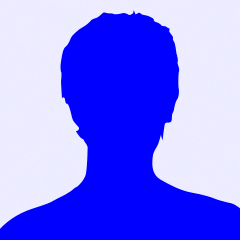App Inventor Automação com Android e Arduino EthernetShield
Olá Pessoal.
Já vi aqui no forum projectos de Automacao com arduino blueetooth e Android.
Porem ainda não encontrei nenhum projecto que invés de usar Bluetooth funcione com etherneshield.
Pesquisando um pouco na net encontrei este projecto:
---------------------------------CÓDIGO ARDUINO-------------------------------------
/*
Web Server
A simple web server that switches LED's on and off, based on input from an
Android App Inventor application
Circuit:
* Ethernet shield attached to pins 10, 11, 12, 13
* LED outputs attached to pins 5 and 6
created 13 Oct 2010
by Rogier van den Berg / rogiervandenberg.nl
*/
#include <SPI.h>
#include <Ethernet.h>
// Enter a MAC address and IP address for your controller below.
// The IP address will be dependent on your local network:
byte mac[] = { 0xDE, 0xAD, 0xBE, 0xEF, 0xFE, 0xED };
byte ip[] = { 192,168,0, 201 };
//Settings for the two LED's
int ledPin = 5;
int ledState = LOW;
int powerLedPin = 6;
int powerLedState = LOW;
// Initialize the Ethernet server library
// with the IP address and port you want to use
// (port 80 is default for HTTP):
Server server(80);
void setup()
{
//Set the LED pins as output
pinMode(ledPin, OUTPUT);
pinMode(powerLedPin, OUTPUT);
//For debugging, set the Serial Output
Serial.begin(9600);
// start the Ethernet connection and the server:
Ethernet.begin(mac, ip);
server.begin();
//Turn one of the LED's on, to know it is ready to go!
digitalWrite(powerLedPin, HIGH);
}
void loop()
{
//Make sure requests are taken care of
handleIncomingInstruction();
//Make sure the power led stays on, when nothing happens.
if(powerLedState == LOW)
switchPowerLed();
}
void handleIncomingInstruction()
{
// listen for incoming clients
Client client = server.available();
if (client) {
// an http request ends with a blank line
boolean newLine = true;
String line = "";
while (client.connected() && client.available()) {
char c = client.read();
//Serial.print(c);
switchPowerLed();
// if you've gotten to the end of the line (received a newline
// character) and the line is blank, the http request has ended,
// so you can send a reply
if (c == '\n' && newLine) {
// send a standard http response header
client.println("HTTP/1.1 200 OK");
client.println("Content-Type: text/html");
client.println();
}
if (c == '\n') {
// you're starting a new line
newLine = true;
evaluateLine(line);
line = "";
}
else if (c != '\r') {
// you've gotten a character on the current line
newLine = false;
line += c;
}
}
evaluateLine(line);
// give the web browser time to receive the data
delay(1);
// close the connection:
client.stop();
}
}
void evaluateLine(String line)
{
if (line.startsWith("tag", 0)) {
String instruction = line.substring(4, line.length());
Serial.println(instruction);
if (instruction == "TestOpdracht")
switchLed();
}
}
void switchLed()
{
// if the LED is off turn it on and vice-versa:
if (ledState == LOW)
ledState = HIGH;
else
ledState = LOW;
// set the LED with the ledState of the variable:
digitalWrite(ledPin, ledState);
Serial.println("We switchen de LED!");
}
void switchPowerLed()
{
// if the LED is off turn it on and vice-versa:
if (powerLedState == LOW)
powerLedState = HIGH;
else
powerLedState = LOW;
// set the LED with the ledState of the variable:
digitalWrite(powerLedPin, powerLedState);
}
------------------------------------------------ FIM ------------------------------------------
Código para app inventor para o abrir basta no app inventor fazer:
My projectos-->More Actions-->Upload Source
---------------------- VIDEO DE DEMONSTRAÇÃO----------------------------------
https://www.youtube.com/watch?v=r7y0IpGhk_w
Ora bem o que este projecto faz é basicamente atraves de um Android com um programa apenas com um botao faz ligar e desligar o led.
Agora eu gostaria da vossa ajuda para o seguinte:
Eu pretendo que ao ligar o Led esse botão fique com a cor VERDE e ao desligar o led fique com a cor Vermelha.
E pretendia também o seguinte: se o led tiver acesso e o botão verde, eu gostaria que ao desligar o equipamento android e voltar a ligar o programa, que ele veja o estado do led.. se ele tiver acesso aparece então a cor verde se tiver desligado, aparece vermelho.
Alguem me pode enviar o projecto já modificado com essa funcoes?
Ficaria muito grato.
Tags:
Respostas a este tópico
-
 Permalink Responder até Rodolfo Vieira em 4 junho 2013 at 18:34
Permalink Responder até Rodolfo Vieira em 4 junho 2013 at 18:34
-
ola pessoal desculpem a demora aqui fica os codigos para voces estudarem..
esta a funcionar,..
- Anexos
-
-
 Arduino e android.zip, 172 KB
Arduino e android.zip, 172 KB
-
-
Permalink Responder até Rafael Science em 21 julho 2013 at 22:32
-
o código arduino,nao ta dando certo
-
Permalink Responder até Bruno Bobbio em 23 julho 2013 at 14:33
-
Lucas, tentou liberar a porta?
-
Permalink Responder até Bruno Bobbio em 23 julho 2013 at 16:05
-
Manda uma imagem do APP, ou manda o app para eu dar uma olhada.
-
Permalink Responder até Bruno Bobbio em 23 julho 2013 at 16:10
-
Ou melhor, tenta fazer o seguinte. Percebi que você está buscando um status olhando pela imagem que vc enviou no post passado. Então tenta colocar um "Make text > IP" no Web1.Url
-
Permalink Responder até Bruno Bobbio em 23 julho 2013 at 20:24
-
Lucas B, faltou ainda o "Make Text" antes de todos os Web1.Ulr no ButtonClick1 e 2.... verifica aí depois me fala....
Se ainda tiver problema, vou dar uma relembrada de como fiz o programa... tem um tempinho já q relaxei com AI e Arduino..... rsrsrssr
-
-
Permalink Responder até Bruno Bobbio em 24 julho 2013 at 11:02
-
Lucas B, na verdade eu fiz essa aplicação, depois abandonei e fiz de um jeito "mais simples", sem usar o Tiny. Mas, minhas duas aplicações estão funcionando, inclusive usei o No-IP. Devo ter eles salvos no computador, porém sou daqueles que gosta de dar a vara de pescar e não o peixe...rsrsrssr
Podemos ir desenvolvendo como fiz com o Rodolfo, vamos pegar o programa de onde vc parou e vamos continuar ele até funcionar. Se preferir, tenho TS, Skype etc... é só marcar um horário bom para os dois, ou quem quiser entrar tb e desenvolver.. assim todos aprendem, inclusive eu...
-
-
 Permalink Responder até Lucas B em 24 julho 2013 at 19:30
Permalink Responder até Lucas B em 24 julho 2013 at 19:30
-
Claro eu também tenho interesse no aprendizado. Aliás vou fazer um TCC neste tema então sou obrigado a aprendê-lo muito bem...hahaha
Na verdade,ainda não mexi muito no código. O do Arduino por enquanto está igualzinho do Rodolfo. Estou tentando viabilizar o controle do LED primeiro via internet. Feito isso, consigo fazer qualquer coisa e começarei a desenvolver as aplicações. Só falta essa parte do no-ip mesmo que ja estou quebrando a cabeça faz um tempinho...
Me passa seu skype para conversarmos.
Abraço! -
-
Permalink Responder até Bruno Bobbio em 23 julho 2013 at 14:38
-
E aí Rodolfo!!! essa aplicação tá rodando ainda? ou já desfez? rsrsrsrsrs
-
 Permalink Responder até Lucas B em 14 agosto 2013 at 23:58
Permalink Responder até Lucas B em 14 agosto 2013 at 23:58
-
Até agora ainda não consegui resolver a questão do no-ip Bruno. Já estou quase partindo para outras alternativas...hahahahaha
Quando vc fez, foi no mesmo modelo do Rodolfo? Ou o App é totalmente diferente?
Usando o Tiny deu certo também?Já fiz vários contatos a respeito e até agora ninguém conseguiu resolver.
-
Permalink Responder até Renan Augusto Ferreira em 1 agosto 2013 at 15:49
-
rodolfo no seu aplicativo a parte que esta escrito sms é para que ?
poderia me diser
muito obrigado , e parabens pelo codigo
-
Permalink Responder até Bruno Bobbio em 1 agosto 2013 at 17:15
-
Renan, o SMS é isso mesmo que você está pensando.... através de um sms com o código certo, por exemplo "acender luz", ele acende a luz que você pediu....
Bem-vindo a
Laboratorio de Garagem (arduino, eletrônica, robotica, hacking)
© 2024 Criado por Marcelo Rodrigues.
Ativado por
![]()