Tutorial: como utilizar o Joystick Shield com Arduino
Adquira estes componentes na Loja do Lab de Garagem
O Joystick Shield é um shield para conectar em cima do Arduino. Este shield contém um joystick polegar de dois eixos, 5 botões de mudança momentânea (4 + 1 botão de seleção) e um botão de mudança momentânea para o reset.
Abaixo podemos ver o esquemático do Shield: (Caso queira ver mais detalhes, clique aqui)
A partir do esquemático, podemos ver sua pinagem referente a conexão com Arduino. Agora que sabemos a pinagem, podemos ir para a programação do Arduino:
Abaixo está a programação exemplo modificada tirada deste link:
//Create variables for each button on the Joystick Shield to assign the pin numbers
char button0=3, button1=4, button2=5, button3=6;
char sel=2;
void setup(void)
{
pinMode(sel, INPUT); //Set the Joystick 'Select'button as an input
digitalWrite(sel, HIGH); //Enable the pull-up resistor on the select button
pinMode(button0, INPUT); //Set the Joystick button 0 as an input
digitalWrite(button0, HIGH); //Enable the pull-up resistor on button 0
pinMode(button1, INPUT); //Set the Joystick button 1 as an input
digitalWrite(button1, HIGH); //Enable the pull-up resistor on button 1
pinMode(button2, INPUT); //Set the Joystick button 2 as an input
digitalWrite(button2, HIGH); //Enable the pull-up resistor on button 2
pinMode(button3, INPUT); //Set the Joystick button 3 as an input
digitalWrite(button3, HIGH); //Enable the pull-up resistor on button 3
Serial.begin(9600); //Turn on the Serial Port at 9600 bps
}
void loop(void)
{
Serial.print(analogRead(0)); //Read the position of the joysticks X axis and print it on the serial port.
Serial.print(",");
Serial.print(analogRead(1)); //Read the position of the joysticks Y axis and print it on the serial port.
Serial.print(",");
Serial.print(digitalRead(sel)); //Read the value of the select button and print it on the serial port.
Serial.print(",");
Serial.print(digitalRead(button0)); //Read the value of the button 0 and print it on the serial port.
Serial.print(",");
Serial.print(digitalRead(button1)); //Read the value of the button 1 and print it on the serial port.
Serial.print(",");
Serial.print(digitalRead(button2)); //Read the value of the button 2 and print it on the serial port.
Serial.print(",");
Serial.println(digitalRead(button3)); //Read the value of the button 3 and print it on the serial port.
//Wait for 100 ms, then go back to the beginning of 'loop' and repeat.
delay(100);
}
Abra a IDE do Arduino e cole a programação acima. Conecte o Joystick Shield no Arduino e depois o Arduino no PC. Selecione a versão da sua placa Arduino (UNO, Duemilanove, etc) e depois a porta (COMx, ttyUSBx, ttyACMx, etc)a qual o Arduino está conectado. Faça o UPLOAD e abra o Serial Monitor. Selecione "9600 baud" e "No line ending", você verá vários números como mostra a figura abaixo:
Ao mexer o joystick polegar, você verá os primeiros números variarem (510 e 523). Os números posteriores são o botão de seleção (botão do polegar) e os 4 botões restantes do Joystick Shield. Ao apertar um desses botões, você verá um valor "1" ir para "0". Você pode experimentar apertar todos os botões ao mesmo tempo e todos irão para "0".
Pronto! Agora você pode fazer seu projeto utilizando o Joystick Shield como protótipo! Se tiver dúvidas, poste aqui mesmo neste blog! Caso tenha sugestões para tutoriais, clique aqui! Para ver outros tutoriais e projetos desenvolvidos pela equipe LdG e por outros garagistas, clique aqui e aqui, respectivamente!
Referências:
http://www.sparkfun.com/products/9760
http://dlnmh9ip6v2uc.cloudfront.net/datasheets/Dev/Arduino/Shields/...
Comentar
-
 Comentário de Thassilo Jahn em 2 julho 2013 às 21:20
Comentário de Thassilo Jahn em 2 julho 2013 às 21:20 -
Preciso de ajuda para utilizar o módulo joystick com o módulo bluetooth, alguém pode me ajudar?
-
 Comentário de Marcos Vinícius Cândido em 9 dezembro 2012 às 9:17
Comentário de Marcos Vinícius Cândido em 9 dezembro 2012 às 9:17 -
Teria como colocar um tutorial do joystick controlado um motor de passo ou servomotor?Estou querendo fazer um braço mecânico com servomotor ou motor de passo e vou precisar de joystick.
Bem-vindo a
Laboratorio de Garagem (arduino, eletrônica, robotica, hacking)
© 2024 Criado por Marcelo Rodrigues.
Ativado por
![]()
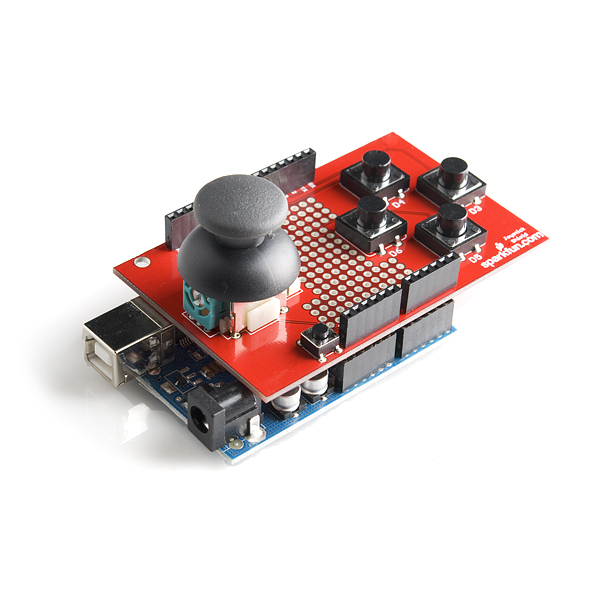
Você precisa ser um membro de Laboratorio de Garagem (arduino, eletrônica, robotica, hacking) para adicionar comentários!
Entrar em Laboratorio de Garagem (arduino, eletrônica, robotica, hacking)