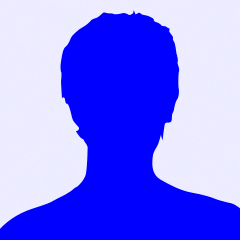Piano feito com papel alumínio e arduino
Fala galera! Então, meu último projeto é um pequeno piano, que usa papel alumínio como 'teclas'. O objetivo é demonstrar a função 'nativa' do arduino para tornar materiais condutivos em sensores capacitivos. Basicamente o que fiz foi: Conectar qualquer condutor em alguma porta e leio o valor pela readCapacitivePin da porta que usei, que dai me retorna um valor entre 0 a 17, pelo valor retornado consigo ter uma noção quando usuário está topando ou não, pq geralmente quando não está topando o valor retornado é entre 0 a 3(depende muito). Dai é só usar uns ifs e atribuir notas musicais para cada porta. Os botões estão praticamente sensíveis ao toque! :P A função que usei foi essa: http://playground.arduino.cc/Code/CapacitiveSensor quem quiser dá uma olhada e lida... Existe também essa daqui: http://playground.arduino.cc//Main/CapacitiveSensor?from=Main.CapSense .
Agradecimentos também ao dono do canal Atomicrox ele quem me apresentou a função, além de me ajudar na construção...
Tags:
Respostas a este tópico
-
 Permalink Responder até Marcos Paulo em 13 junho 2013 at 8:59
Permalink Responder até Marcos Paulo em 13 junho 2013 at 8:59
-
Muito bom, cara, parabéns.
-
Permalink Responder até Victor Lamounier Bittencourt em 13 junho 2013 at 15:13
-
Caraa! Que bacana. Achei chique demais. =D
Criatividade é lindo de ver. rsrs
-
 Permalink Responder até Mauro Assis em 13 junho 2013 at 15:58
Permalink Responder até Mauro Assis em 13 junho 2013 at 15:58
-
Legal!
Vc podia fazer o seguinte:
1) Colocar mais uma tecla, totalizando sete.
2) Atribuir a cada uma a respectiva nota musical. A lib pitches.h tem as frequências corretas das notas, vc pode usá-las. Se vc apanhar, coloque o código fonte aqui que eu ajudo.
-
 Permalink Responder até Bruno em 13 junho 2013 at 22:01
Permalink Responder até Bruno em 13 junho 2013 at 22:01
-
Valeu!! :) Mas então cara, foi que não tinha nem ideia que ia acabar criando esse piano, só ia fazer algumas teclas pra acender led's, etc.. Dai tive a ideia do piano, e só tinha feito 6 botões fiquei com preguiça de recriar tudo novamente e deixei... Pelo menos por enquanto. Irei dar uma pesquisada nessa biblioteca. O código do piano é esse aqui:
#define NOTA_DO 262
#define NOTA_RE 294
#define NOTA_MI 330
#define NOTA_FA 349
#define NOTA_SOL 392
#define NOTA_LA 440int buzzer = 13, valor2,valor3,valor4,valor5,valor6,valor7;
void setup() {
pinMode(buzzer,OUTPUT);
}void loop() {
valor2 = readCapacitivePin(2);
valor3 = readCapacitivePin(3);
valor4 = readCapacitivePin(4);
valor5 = readCapacitivePin(5);
valor6 = readCapacitivePin(6);
valor7 = readCapacitivePin(7);
if(valor2>3){
tone(buzzer, NOTA_DO);
delay(100);
}
else{
noTone(buzzer);
}
//segunda pino 3
if(valor3>3){
tone(buzzer, NOTA_RE);
delay(100);
}
else{
noTone(buzzer);
}
//terceiro, pino 4
if(valor4>3){
tone(buzzer, NOTA_MI);
delay(100);
}
else{
noTone(buzzer);
}
//quarta, pino 5
if(valor5>3){
tone(buzzer, NOTA_FA);
delay(100);
}
else{
noTone(buzzer);
}
//quinta, pino 6
if(valor6>3){
tone(buzzer, NOTA_SOL);
delay(100);
}
else{
noTone(buzzer);
}
//sexta, pino 7
if(valor7>3){
tone(buzzer, NOTA_LA);
delay(100);
}
else{
noTone(buzzer);
}
}// readCapacitivePin
// Input: Arduino pin number
// Output: A number, from 0 to 17 expressing
// how much capacitance is on the pin
// When you touch the pin, or whatever you have
// attached to it, the number will get higher
#include "pins_arduino.h" // Arduino pre-1.0 needs this
uint8_t readCapacitivePin(int pinToMeasure) {
// Variables used to translate from Arduino to AVR pin naming
volatile uint8_t* port;
volatile uint8_t* ddr;
volatile uint8_t* pin;
// Here we translate the input pin number from
// Arduino pin number to the AVR PORT, PIN, DDR,
// and which bit of those registers we care about.
byte bitmask;
port = portOutputRegister(digitalPinToPort(pinToMeasure));
ddr = portModeRegister(digitalPinToPort(pinToMeasure));
bitmask = digitalPinToBitMask(pinToMeasure);
pin = portInputRegister(digitalPinToPort(pinToMeasure));
// Discharge the pin first by setting it low and output
*port &= ~(bitmask);
*ddr |= bitmask;
delay(1);
// Make the pin an input with the internal pull-up on
*ddr &= ~(bitmask);
*port |= bitmask;// Now see how long the pin to get pulled up. This manual unrolling of the loop
// decreases the number of hardware cycles between each read of the pin,
// thus increasing sensitivity.
uint8_t cycles = 17;
if (*pin & bitmask) { cycles = 0;}
else if (*pin & bitmask) { cycles = 1;}
else if (*pin & bitmask) { cycles = 2;}
else if (*pin & bitmask) { cycles = 3;}
else if (*pin & bitmask) { cycles = 4;}
else if (*pin & bitmask) { cycles = 5;}
else if (*pin & bitmask) { cycles = 6;}
else if (*pin & bitmask) { cycles = 7;}
else if (*pin & bitmask) { cycles = 8;}
else if (*pin & bitmask) { cycles = 9;}
else if (*pin & bitmask) { cycles = 10;}
else if (*pin & bitmask) { cycles = 11;}
else if (*pin & bitmask) { cycles = 12;}
else if (*pin & bitmask) { cycles = 13;}
else if (*pin & bitmask) { cycles = 14;}
else if (*pin & bitmask) { cycles = 15;}
else if (*pin & bitmask) { cycles = 16;}// Discharge the pin again by setting it low and output
// It's important to leave the pins low if you want to
// be able to touch more than 1 sensor at a time - if
// the sensor is left pulled high, when you touch
// two sensors, your body will transfer the charge between
// sensors.
*port &= ~(bitmask);
*ddr |= bitmask;return cycles;
}
Bem-vindo a
Laboratorio de Garagem (arduino, eletrônica, robotica, hacking)
© 2024 Criado por Marcelo Rodrigues.
Ativado por
![]()