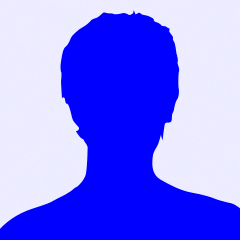Arduino reboota sozinho quando acrescento mais código dentro da minha função.
Pessoal preciso de ajuda.
Tenho uma placa Arduino UNO com Atmega32 e uma shield wifi da Asynclabs com Microship MRF24WB
Bom baixei toda a biblioteca para esta shild atualizada do GitHub.
Um dos exemplos eu consegui fazer funcionar perfeitamente.
Neste exemplo é possível conectar à placa via conexão Ad Hoc wifi e se eu digito o IP da placa no browser do meu computador aparace uma página de Hello Word.
Acontece que eu quero passar dados via query string, ou seja pela URL.
O que é possível alterando a função sendMyPage neste IF aqui:
// Check if the requested URL matches "/"
if (strcmp(URL, "/") == 0) {
Bom daí digitei por exemplo o seguinte no meu browser: 192.168.1.2/?data=@123@erico@sao paulo@
E fiz uma função que faz o parse destes dados extraíndo eles da URL, separando eles das @.
O problema é que quando coloco esta função de parce dentro da função sendMyPage minha placa fica doida. Ou ela reboota ou trava.
Bom fui investigar no Include relacionado a esta função (não sei bem como funciona mas parece que a função é criada em tempo de execução) veja o que tem no include:
/*
* Function for serving web pages
*/
typedef boolean (*pageServingFunction)(char* URL);
E a função que tem no exemplo é esta (arquivos estão anexados)
boolean sendMyPage(char* URL) {
// Check if the requested URL matches "/"
if (strcmp(URL, "/") == 0) {
// Use WiServer's print and println functions to write out the page content
WiServer.print("<html>");
WiServer.print("Hello World!");
WiServer.print("</html>");
// URL was recognized
return true;
}
// URL not found
return false;
}
Não pode ser o tamanho do meu programa pois olha o que aparece quando termino de compilar: Binary sketch size: 22.520 bytes (of a 32.256 byte maximum)
Alguma alma caridosa pode me explicar porquê minha placa fica loca quando eu adciona uma função de parse dendtro desta outra sendMyPage??
Tags:
- Anexos
-
-
 WiServer.h, 8 KB
WiServer.h, 8 KB -
 SimpleServer.ino, 3 KB
SimpleServer.ino, 3 KB
-
Respostas a este tópico
-
Permalink Responder até Marcelo Mosczynski em 6 novembro 2012 at 23:13
-
Talvez não seja problema no tamanho do executavel, mas sim do consumo de memória, já tive esses problemas aqui
-
Permalink Responder até Wagner Felix Pereira de Souza em 7 novembro 2012 at 8:32
-
Rapaz... esses shields wifi, blackwidows(o arduino com wifi embutido) sao muuuuuuuuito chatos, eu desisti deles nos meus projetos, agora só uso o ethernet shield comum com um bridge wifi plugado nele :P
bom, eu fiz muita coisa com essa biblioteca wifi, e talvez eu possa ajudar
eu nunca consegui(e tentei bastante) recuperar parametros com ela, do tipo
http://ipdoarduino:porta/?variavel=valor
de forma satisfatoria...
masssssssssssssss... consegui como se fosse virtual folders, assim:
http://ipdoarduino:porta/red
http://ipdoarduino:porta/white , etc , etc
exemplo:
boolean sendMyPage(char* URL) {
if (strcmp(URL, "/red") == 0) redState = !redState;
if (strcmp(URL, "/white") == 0) whiteState = !whiteState;
if (strcmp(URL, "/green") == 0) greenState = !greenState;
digitalWrite(redPin, redState);
digitalWrite(whitePin, whiteState);
digitalWrite(greenPin, greenState);
// Check if the requested URL matches "/"
// if (strcmp(URL, "/") == 0) {
// Use WiServer’s print and println functions to write out the page content
WiServer.print("<html>");
WiServer.print("Controle de Luzes no BlackWidow<br><br>");
printLightStatus("red", redState);
printLightStatus("white", whiteState);
printLightStatus("green", greenState);
WiServer.print("Voce requisitou a pagina: ");
WiServer.print(URL);
WiServer.print("<br>Blackwidow online por: ");
WiServer.print(millis());
WiServer.print(" milissegundos<br>");
WiServer.print("</html>");
// URL was recognized
return true;
//}
// URL not found
return false;
}é um começo pra vc tentar.
sketch completo:
#include <WiServer.h>
#define WIRELESS_MODE_INFRA 1
#define WIRELESS_MODE_ADHOC 2
// Wireless configuration parameters —————————————-
unsigned char local_ip[] = {192,168,2,120}; // IP address of WiShield
unsigned char gateway_ip[] = {192,168,2,1}; // router or gateway IP address
unsigned char subnet_mask[] = {255,255,255,0}; // subnet mask for the local network
const prog_char ssid[] PROGMEM = {"tplink"}; // max 32 bytes
unsigned char security_type = 1; // 0 – open; 1 – WEP; 2 – WPA; 3 – WPA2
// WPA/WPA2 passphrase
const prog_char security_passphrase[] PROGMEM = {"passphrase"}; // max 64 characters
// WEP 128-bit keys
// sample HEX keys
prog_uchar wep_keys[] PROGMEM = { 0xXX, 0xXX, 0xXX, 0xXX, 0xXX, 0xXX, 0xXX, 0xXX, 0xXX, 0xXX, 0xXX, 0xXX, 0xXX, // Key 0
0xXX, 0xXX, 0xXX, 0xXX, 0xXX, 0xXX, 0xXX, 0xXX, 0xXX, 0xXX, 0xXX, 0xXX, 0xXX, // Key 1
0x00, 0x00, 0x00, 0x00, 0x00, 0x00, 0x00, 0x00, 0x00, 0x00, 0x00, 0x00, 0x00, // Key 2
0x00, 0x00, 0x00, 0x00, 0x00, 0x00, 0x00, 0x00, 0x00, 0x00, 0x00, 0x00, 0x00 // Key 3
};
// setup the wireless mode
// infrastructure – connect to AP
// adhoc – connect to another WiFi device
unsigned char wireless_mode = WIRELESS_MODE_INFRA;
unsigned char ssid_len;
unsigned char security_passphrase_len;
// End of wireless configuration parameters —————————————-
int redState = 0;
int whiteState = 0;
int greenState = 0;
int redPin = 5;
int whitePin = 6;
int greenPin = 7;
// This is our page serving function that generates web pages
boolean sendMyPage(char* URL) {
if (strcmp(URL, "/red") == 0) redState = !redState;
if (strcmp(URL, "/white") == 0) whiteState = !whiteState;
if (strcmp(URL, "/green") == 0) greenState = !greenState;
digitalWrite(redPin, redState);
digitalWrite(whitePin, whiteState);
digitalWrite(greenPin, greenState);
// Check if the requested URL matches "/"
// if (strcmp(URL, "/") == 0) {
// Use WiServer’s print and println functions to write out the page content
WiServer.print("<html>");
WiServer.print("Controle de Luzes no BlackWidow<br><br>");
printLightStatus("red", redState);
printLightStatus("white", whiteState);
printLightStatus("green", greenState);
WiServer.print("Voce requisitou a pagina: ");
WiServer.print(URL);
WiServer.print("<br>Blackwidow online por: ");
WiServer.print(millis());
WiServer.print(" milissegundos<br>");
WiServer.print("</html>");
// URL was recognized
return true;
//}
// URL not found
return false;
}
void printLightStatus( String lightName, int lightState) {
WiServer.print(" A luz ");
WiServer.print(lightName);
WiServer.print(" esta ");
if(lightState ==0) {
WiServer.print(" <b>desligada</b> <a href=/");
WiServer.print(lightName);
WiServer.print(">Ligar</a><br>");
} else {
WiServer.print(" <b>ligada</b> <a href=/");
WiServer.print(lightName);
WiServer.print(">Desligar</a><br>");
}
}
void setup() {
// Initialize WiServer and have it use the sendMyPage function to serve pages
WiServer.init(sendMyPage);
// Enable Serial output and ask WiServer to generate log messages (optional)
Serial.begin(57600);
WiServer.enableVerboseMode(true);
pinMode(redPin, OUTPUT);
pinMode(whitePin, OUTPUT);
pinMode(greenPin, OUTPUT);
}
void loop(){
// Run WiServer
WiServer.server_task();
delay(10);
}obviamente mascarei minha chave wep, ehheh... nem era mais a mesma, mas troquei por segurança
-
 Permalink Responder até Erico Netto em 7 novembro 2012 at 17:31
Permalink Responder até Erico Netto em 7 novembro 2012 at 17:31
-
Wagner.. cara achei que estava sozinho com esta frustração.
Muito obrigado por me ajudar. Vou tentar com virtual folders mesmo.
Mas fica uma dúvida para quem é expert em programação em C de microcontroladores.
Como funciona ests função? Como ela interage com o include WiServer.h que contêm esta declaração : typedef boolean (*pageServingFunction)(char* URL);
Acho que entendendo isto, é possível fazer o que você já quis fazer, e o que eu estou tentando. Talvez seja preciso alterar a declaração que está no include.
-
Permalink Responder até Marcelo Mosczynski em 7 novembro 2012 at 17:47
-
Essa é a declaração de um "ponteiro" para uma função, desse jeito a classe permite que você crie uma função que será executada pela classe em determinado momento.
Quando você faz a inicialização da classe, você usa a função "init"
WiServer.init(sendMyPage);
Nessa função init, você está indicando que a função pageServingFunction aponta para a função sendMyPage.
-
 Permalink Responder até Erico Netto em 7 novembro 2012 at 20:09
Permalink Responder até Erico Netto em 7 novembro 2012 at 20:09
-
Obrigado pela explicação marcelo.
Aproveitando.. é possível fazer alguma alteração na função ou na declaração do ponteiro, de forma que eu nõ tenha mais estes problemas? Ou é como vc falou na sua 1a resposta... um problema de consumo de memoria. Se for a memória o que vc sugere? Troco o microcontrolador? Por qual?
Muito obrigado mesmo!
-
Permalink Responder até Eduardo em 7 novembro 2012 at 20:19
-
Eu achei sei lá aonde um exemplo e aqui rodou legal no modo parametro.. uso um Leonardo com Shield com Wiznet:
#include <SPI.h>
#include <Ethernet.h>
#include <RCSwitch.h>// Ethernet configuration
byte mac[] = { 0xDE, 0xAD, 0xBE, 0xEF, 0xFE, 0xED }; // MAC Address
byte ip[] = { 192,168,0, 2 }; // IP Address
Server server(80); // Server Port 80// RCSwitch configuration
RCSwitch mySwitch = RCSwitch();
int RCTransmissionPin = 7;// More to do...
// You should also modify the processCommand() and
// httpResponseHome() functions to fit your needs./**
* Setup
*/
void setup() {
Ethernet.begin(mac, ip);
server.begin();
mySwitch.enableTransmit( RCTransmissionPin );
}/**
* Loop
*/
void loop() {
char* command = httpServer();
}/**
* Command dispatcher
*/
void processCommand(char* command) {
if (strcmp(command, "1-on") == 0) {
mySwitch.switchOn(1,1);
} else if (strcmp(command, "1-off") == 0) {
mySwitch.switchOff(1,1);
} else if (strcmp(command, "2-on") == 0) {
mySwitch.switchOn(1,2);
} else if (strcmp(command, "2-off") == 0) {
mySwitch.switchOff(1,2);
}
}/**
* HTTP Response with homepage
*/
void httpResponseHome(Client c) {
c.println("HTTP/1.1 200 OK");
c.println("Content-Type: text/html");
c.println();
c.println("<html>");
c.println("<head>");
c.println( "<title>RCSwitch Webserver Demo</title>");
c.println( "<style>");
c.println( "body { font-family: Arial, sans-serif; font-size:12px; }");
c.println( "</style>");
c.println("</head>");
c.println("<body>");
c.println( "<h1>RCSwitch Webserver Demo</h1>");
c.println( "<ul>");
c.println( "<li><a href=\"./?1-on\">Switch #1 on</a></li>");
c.println( "<li><a href=\"./?1-off\">Switch #1 off</a></li>");
c.println( "</ul>");
c.println( "<ul>");
c.println( "<li><a href=\"./?2-on\">Switch #2 on</a></li>");
c.println( "<li><a href=\"./?2-off\">Switch #2 off</a></li>");
c.println( "</ul>");
c.println( "<hr>");
c.println( "<a href=\"http://code.google.com/p/rc-switch/\">http://code.google.com/p/rc-switch/</a>;");
c.println("</body>");
c.println("</html>");
}/**
* HTTP Redirect to homepage
*/
void httpResponseRedirect(Client c) {
c.println("HTTP/1.1 301 Found");
c.println("Location: /");
c.println();
}/**
* HTTP Response 414 error
* Command must not be longer than 30 characters
**/
void httpResponse414(Client c) {
c.println("HTTP/1.1 414 Request URI too long");
c.println("Content-Type: text/plain");
c.println();
c.println("414 Request URI too long");
}/**
* Process HTTP requests, parse first request header line and
* call processCommand with GET query string (everything after
* the ? question mark in the URL).
*/
char* httpServer() {
Client client = server.available();
if (client) {
char sReturnCommand[32];
int nCommandPos=-1;
sReturnCommand[0] = '\0';
while (client.connected()) {
if (client.available()) {
char c = client.read();
if ((c == '\n') || (c == ' ' && nCommandPos>-1)) {
sReturnCommand[nCommandPos] = '\0';
if (strcmp(sReturnCommand, "\0") == 0) {
httpResponseHome(client);
} else {
processCommand(sReturnCommand);
httpResponseRedirect(client);
}
break;
}
if (nCommandPos>-1) {
sReturnCommand[nCommandPos++] = c;
}
if (c == '?' && nCommandPos == -1) {
nCommandPos = 0;
}
}
if (nCommandPos > 30) {
httpResponse414(client);
sReturnCommand[0] = '\0';
break;
}
}
if (nCommandPos!=-1) {
sReturnCommand[nCommandPos] = '\0';
}
// give the web browser time to receive the data
delay(1);
client.stop();
return sReturnCommand;
}
return '\0';
}
-
 Permalink Responder até Erico Netto em 7 novembro 2012 at 20:47
Permalink Responder até Erico Netto em 7 novembro 2012 at 20:47
-
Eduardo!!
Diminui a querystring para menos de 30 caracteres e funcionou sem problemas!!
É isso! Muito obrigado Edu!! valeu mesmo!! Quando eu terminar meu projeto mostrarei para vocês!
Agora porque só aceita até 30??
Bem-vindo a
Laboratorio de Garagem (arduino, eletrônica, robotica, hacking)
© 2024 Criado por Marcelo Rodrigues.
Ativado por
![]()