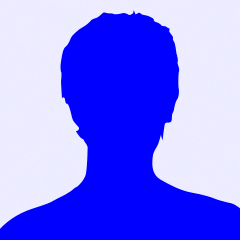HC-SR04 - Leituras Falsas.
Professores, boa tarde.
estou brincando com o hc-sr04 fazendo um "helping eyes" que eu achei no "instructables.com", a minha questão é que eu tenho percebido muitas leituras falsas no sensor, dá pra ver no monitor serial que ele faz leituras estranhas mesmo que não haja qualquer objeto na frente do sensor, o codigo parece legal, o cara que desenvolveu teve a doçura de fazer alguns samples do ping antes de validar como leitura... como ainda estou engatinhando trouxe aos senhores essa questão.
então senhores caso tenham paciência, o que os senhores me sugerem fazer para diminuir as leituras falsas?
Tags:
Respostas a este tópico
-
Permalink Responder até José Gustavo Abreu Murta em 21 junho 2016 at 17:44
-
Faça varias medidas e depois calcule a média .
Dessa forma, uma medida inválida, será desprezada.
Calcule Mean average
http://playground.arduino.cc/Main/Average
https://www.vocabulary.com/articles/chooseyourwords/mean-median-ave...
-
 Permalink Responder até emmanuel pinto em 21 junho 2016 at 17:57
Permalink Responder até emmanuel pinto em 21 junho 2016 at 17:57
-
Legal professor, obrigado por responder. salvo engano esse código faz 3 medidas conforme:
"const int PING_ITERATIONS = 3; // Take 3 readings before returning the average of the 3"
vou aumentar para 8 porque eu gosto desse numero :) e testar. muitíssimo obrigado pela resposta.
-
Permalink Responder até José Gustavo Abreu Murta em 21 junho 2016 at 18:14
-
Isso mesmo , parabéns aluno . KKKKK
-
 Permalink Responder até emmanuel pinto em 21 junho 2016 at 20:00
Permalink Responder até emmanuel pinto em 21 junho 2016 at 20:00
Bem-vindo a
Laboratorio de Garagem (arduino, eletrônica, robotica, hacking)
© 2024 Criado por Marcelo Rodrigues.
Ativado por
![]()