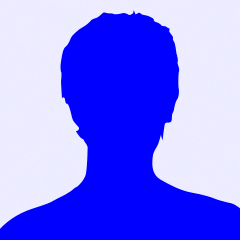Arduino UNO + Ethernet Shield
Alguem pode me dar um help. To tantan fazer com que o ardino apague um led via comunicação com o ethernet Shield. Estou fazendo com o post:
http://labdegaragem.com/profiles/blogs/tutorial-acendendo-um-lampad...
Fiz tentando ascender um led e não consegui pode me ajudar? Não consigo pingar o arduino e acesso a pagina e clico nos botoes e nada é grava no comando.txt.
#include <SPI.h>
#include <Ethernet.h>
byte mac[] = { 0x33, 0xA2, 0x33, 0x00, 0x33, 0x7A };
byte ip[] = { 192, 168, 0, 60 };
byte server[] = { 192, 168, 0, 19 };
char temp[2];
int x=0;
int r5pin=5;
int r6pin=6;
int r7pin=7;
int r8pin=8;
int r9pin=9;
int powerOn=HIGH;
int powerOff=LOW;
EthernetClient client;
void setup() {
pinMode(r5pin,OUTPUT);
pinMode(r6pin,OUTPUT);
pinMode(r7pin,OUTPUT);
pinMode(r8pin,OUTPUT);
pinMode(r9pin,OUTPUT);
Ethernet.begin(mac, ip);
Serial.begin(9600);
delay(1000);
Serial.println("connecting...");
if (client.connect(server,80)) {
Serial.println("connected");
client.println("GET /robo.php HTTP/1.0");
client.println();
} else {
Serial.println("connection failed");
Serial.println();
Serial.println("disconnecting.");
client.stop();
}
}
void loop(){
if (client.connect(server,80)) {
Serial.println("connected");
client.println("GET /robo.php HTTP/1.0");
client.println();
}
do {
if (client.available()) {
char c = client.read();
temp[x]=c;
Serial.print(temp[x]);
x++;
}
}
while(x<2);
x=0;
if(temp[0]=='L' && temp[1]=='1') {
Serial.println("Liga relay1");
digitalWrite(r7pin,powerOn);
}
if(temp[0]=='L' && temp[1]=='2') {
Serial.println("Liga relay2");
digitalWrite(r7pin,powerOn);
}
if(temp[0]=='D' && temp[1]=='1') {
Serial.println("Desliga relay1");
digitalWrite(r7pin,powerOff);
}
if(temp[0]=='D' && temp[1]=='2') {
Serial.println("Desliga relay2");
digitalWrite(r7pin,powerOff);
}
if (!client.connected()) {
Serial.println();
Serial.println("disconnecting.");
client.stop();
delay(500);
}
}
Tags:
Respostas a este tópico
-
Permalink Responder até jose miguel fernandes em 22 julho 2014 at 0:51
-
poem o codigo ai
-
Permalink Responder até Felipe Ferreira em 22 julho 2014 at 12:40
-
Usei o WebeServer mesmo
#include <SPI.h>
#include <Ethernet.h>// Enter a MAC address and IP address for your controller below.
// The IP address will be dependent on your local network:
byte mac[] = {
0xDE, 0xAD, 0xBE, 0xEF, 0xFE, 0xED };
IPAddress ip(192,168,1,177);// Initialize the Ethernet server library
// with the IP address and port you want to use
// (port 80 is default for HTTP):
EthernetServer server(8090);void setup() {
// Open serial communications and wait for port to open:
Serial.begin(9600);
while (!Serial) {
; // wait for serial port to connect. Needed for Leonardo only
}
// start the Ethernet connection and the server:
Ethernet.begin(mac, ip);
server.begin();
Serial.print("server is at ");
Serial.println(Ethernet.localIP());
}
void loop() {
// listen for incoming clients
EthernetClient client = server.available();
if (client) {
Serial.println("new client");
// an http request ends with a blank line
boolean currentLineIsBlank = true;
while (client.connected()) {
if (client.available()) {
char c = client.read();
Serial.write(c);
// if you've gotten to the end of the line (received a newline
// character) and the line is blank, the http request has ended,
// so you can send a reply
if (c == '\n' && currentLineIsBlank) {
// send a standard http response header
client.println("HTTP/1.1 200 OK");
client.println("Content-Type: text/html");
client.println("Connection: close"); // the connection will be closed after completion of the response
client.println("Refresh: 5"); // refresh the page automatically every 5 sec
client.println();
client.println("<!DOCTYPE HTML>");
client.println("<html>");
// output the value of each analog input pin
for (int analogChannel = 0; analogChannel < 6; analogChannel++) {
int sensorReading = analogRead(analogChannel);
client.print("analog input ");
client.print(analogChannel);
client.print(" is ");
client.print(sensorReading);
client.println("<br />");
}
client.println("</html>");
break;
}
if (c == '\n') {
// you're starting a new line
currentLineIsBlank = true;
}
else if (c != '\r') {
// you've gotten a character on the current line
currentLineIsBlank = false;
}
}
}
// give the web browser time to receive the data
delay(1);
// close the connection:
client.stop();
Serial.println("client disonnected");
}
}
-
Permalink Responder até jose miguel fernandes em 22 julho 2014 at 14:03
-
vm la
vc tem q saber o ip da sua rede por exemplo se for 192.168.0.1 (seu roteador)
vc tem q mudar o 192.168.1.177 por 192.168.0.177 ou seja mudar o terceiro numero
pelo da sua rede pra saber o ip da sua rede abra o cmd e digite ipconfig
dps de verificado compile o sketch e de um ping no cmd com o ip do arduino
se ele responder escreva no browser o (ip do seu arduino):8090 (ja que eh esta porta
que esta configurada) abra o serial monitor e veja se nao esta dando algum erro
obs:baixe no seu cel o app Net Scan conecte na sua rede e faça um scan
veja se nao tem algum dispositivo com o mesmo ip (dificil mas pode acontecer)
fazendo isso tem q funcionar senao pode ter queimado alguma coisa
espero q ajude
-
Permalink Responder até Felipe Ferreira em 22 julho 2014 at 14:19
-
Poxa, então o meu Endereço de ip é do tipo 192.168.1 mesmo, já mudei o final dele com vários tipos de números, não passando de 255 e mesmo assim não vai =\, agora pouco conseguir pinga ele mas só conseguir usando o final 177 mesmo. ele ta pingando aparece no DOS que ele recebeu os 4 pacotes e a velocidade.
Quando eu abro a serial aparecer isso server is at 255.255.255.255
Será que queimei a placa de Ethernet Shield ? =\ espero que não.
-
Permalink Responder até Felipe Ferreira em 22 julho 2014 at 14:39
-
Fui tentar pinga novamente e agr não estou conseguindo mais ou seja as vezes pinga e as vezes não
Mt obg pela ajuda ae mano.
-
 Permalink Responder até Angelo Marcelo Kochaki em 22 julho 2014 at 14:48
Permalink Responder até Angelo Marcelo Kochaki em 22 julho 2014 at 14:48
-
Felipe, voce nao teria um swich ou um rub entre o roteador e o ehternet shield? Se tiver pode ser que nao consiga pingar.
Algumas vezes acontece isso comigo de nao conseguir pingar, cheque a conecão no RJ45.
-
Permalink Responder até Felipe Ferreira em 22 julho 2014 at 18:02
-
Opá, então Angelo, tenho somente um modem que tbm é roteador com 2 saídas. Uma delas está conectada a um computador e a outra eu conectava o Shield.
-
Permalink Responder até Felipe Ferreira em 22 julho 2014 at 18:05
-
Angelo: A conexão do cabo tá certinha. =|
-
 Permalink Responder até Angelo Marcelo Kochaki em 22 julho 2014 at 18:06
Permalink Responder até Angelo Marcelo Kochaki em 22 julho 2014 at 18:06
-
Teste o cabo e aperte bem ele no ethernet shield. Te digo isso porque ja aconteceu com muitos de nao consegui se conectar por meu contato.
-
Permalink Responder até Felipe Ferreira em 23 julho 2014 at 1:19
-
Já testei ele está conectado certinho, no pc pega de boas quando uso ele, as luzes de todos os leds da placa estão acessas menos as Rx E Tx que piscam de vez em quando.
E agr não consigo manda nenhum ping de jeito nenhum =\
Sera que o Shield tá com problema =\ ?
- ‹ Anterior
- 1
- 2
- Próximo ›
Bem-vindo a
Laboratorio de Garagem (arduino, eletrônica, robotica, hacking)
© 2024 Criado por Marcelo Rodrigues.
Ativado por
![]()