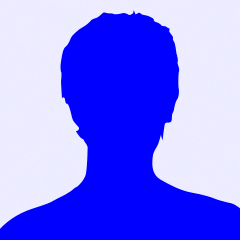FITA DE LED RGB DIGITAL - Mudar efeitos ao pressionar botão
olá amigos, sou totalmente novato nessa área
comprei essa fita de led e vi alguns tutoriais na internet, usei a biblioteca Adafruit_NeoPixel e peguei um dos exemplos que vem e modifiquei de acordo com o que eu fui entendendo.
mas não consigo de jeito nenhum fazer os efeitos da fita mudarem ao pressionar o botão.
eu gostaria de saber também como posso fazer um efeito pra fita interagir com o som ambiente ou através de uma entrada de som.
se alguém souber de outros efeitos legais que eu possa usar também será bem vindo.
segue o código:
// This is a demonstration on how to use an input device to trigger changes on your neo pixels.
// You should wire a momentary push button to connect from ground to a digital IO pin. When you
// press the button it will change to a new pixel animation. Note that you need to press the
// button once to start the first animation!
#include <Adafruit_NeoPixel.h>
#define BUTTON_PIN 2 // Digital IO pin connected to the button. This will be
// driven with a pull-up resistor so the switch should
// pull the pin to ground momentarily. On a high -> low
// transition the button press logic will execute.
#define PIXEL_PIN 6 // Digital IO pin connected to the NeoPixels.
#define PIXEL_COUNT 30
// Parameter 1 = number of pixels in strip, neopixel stick has 8
// Parameter 2 = pin number (most are valid)
// Parameter 3 = pixel type flags, add together as needed:
// NEO_RGB Pixels are wired for RGB bitstream
// NEO_GRB Pixels are wired for GRB bitstream, correct for neopixel stick
// NEO_KHZ400 400 KHz bitstream (e.g. FLORA pixels)
// NEO_KHZ800 800 KHz bitstream (e.g. High Density LED strip), correct for neopixel stick
Adafruit_NeoPixel strip = Adafruit_NeoPixel(PIXEL_COUNT, PIXEL_PIN, NEO_GRB + NEO_KHZ800);
bool oldState = HIGH;
int showType = 0;
void setup() {
pinMode(BUTTON_PIN, INPUT_PULLUP);
strip.begin();
strip.show(); // Initialize all pixels to 'off'
}
void loop() {
// Get current button state.
bool newState = digitalRead(BUTTON_PIN);
// Check if state changed from high to low (button press).
if (newState == LOW && oldState == HIGH) {
// Short delay to debounce button.
delay(20);
// Check if button is still low after debounce.
newState = digitalRead(BUTTON_PIN);
if (newState == LOW) {
showType++;
if (showType > 1)
showType=0;
startShow(showType);
}
}
// Set the last button state to the old state.
oldState = newState;
}
void startShow(int i) {
switch(i){
case 0: colorWipe(strip.Color(0, 0, 0), 50); // Black/off
break;
case 1: for(int i = 0; i < 10000; i++){
colorWipe(strip.Color(255, 0, 0), 50); // Red
colorWipe(strip.Color(0, 255, 0), 50); // Green
colorWipe(strip.Color(0, 0, 255), 50); // Blue
colorWipe(strip.Color(0, 240, 255), 50);
colorWipe(strip.Color(255, 0, 210), 50);
colorWipe(strip.Color(30, 255, 0), 50);
colorWipe(strip.Color(255, 144, 0), 50);
colorWipe(strip.Color(192, 0, 255), 50);
}
break;
case 2: for(int i = 0; i < 10000; i++){
theaterChase(strip.Color(127, 127, 127), 50); // White
theaterChase(strip.Color(255, 0, 0), 50); // Red
theaterChase(strip.Color(0, 0, 255), 50); // Blue
theaterChase(strip.Color(0, 240, 255), 50);
theaterChase(strip.Color(255, 0, 210), 50);
theaterChase(strip.Color(30, 255, 0), 50);
theaterChase(strip.Color(255, 144, 0), 50);
theaterChase(strip.Color(192, 0, 255), 50);
}
break;
case 3: for(int i = 0; i < 10000; i++){
theaterChase2(strip.Color(127, 127, 127), 50); // White
theaterChase2(strip.Color(255, 0, 0), 50); // Red
theaterChase2(strip.Color(0, 0, 255), 50); // Blue
theaterChase2(strip.Color(0, 240, 255), 50);
theaterChase2(strip.Color(255, 0, 210), 50);
theaterChase2(strip.Color(30, 255, 0), 50);
theaterChase2(strip.Color(255, 144, 0), 50);
theaterChase2(strip.Color(192, 0, 255), 50);
}
break;
case 4: for(int i = 0; i < 10000; i++){
theaterChase3(strip.Color(127, 127, 127), 50); // White
theaterChase3(strip.Color(255, 0, 0), 50); // Red
theaterChase3(strip.Color(0, 0, 255), 50); // Blue
theaterChase3(strip.Color(0, 240, 255), 50);
theaterChase3(strip.Color(255, 0, 210), 50);
theaterChase3(strip.Color(30, 255, 0), 50);
theaterChase3(strip.Color(255, 144, 0), 50);
theaterChase3(strip.Color(192, 0, 255), 50);
}
break;
case 5: for(int i = 0; i < 10000; i++){
rainbow(20);
}
break;
case 6: for(int i = 0; i < 10000; i++){
rainbowCycle(20);
}
break;
case 7: for(int i = 0; i < 10000; i++){
theaterChaseRainbow(50);
}
break;
}
}
// Fill the dots one after the other with a color
void colorWipe(uint32_t c, uint8_t wait) {
for(uint16_t i=0; i<strip.numPixels(); i++) {
strip.setPixelColor(i, c);
strip.show();
delay(wait);
}
}
void rainbow(uint8_t wait) {
uint16_t i, j;
for(j=0; j<256; j++) {
for(i=0; i<strip.numPixels(); i++) {
strip.setPixelColor(i, Wheel((i+j) & 255));
}
strip.show();
delay(wait);
}
}
// Slightly different, this makes the rainbow equally distributed throughout
void rainbowCycle(uint8_t wait) {
uint16_t i, j;
for(j=0; j<256*5; j++) { // 5 cycles of all colors on wheel
for(i=0; i< strip.numPixels(); i++) {
strip.setPixelColor(i, Wheel(((i * 256 / strip.numPixels()) + j) & 255));
}
strip.show();
delay(wait);
}
}
//Theatre-style crawling lights.
void theaterChase(uint32_t c, uint8_t wait) {
for (int j=0; j<10; j++) { //do 10 cycles of chasing
for (int q=0; q < 3; q++) {
for (int i=0; i < strip.numPixels(); i=i+3) {
strip.setPixelColor(i+q, c); //turn every third pixel on
}
strip.show();
delay(wait);
for (int i=0; i < strip.numPixels(); i=i+3) {
strip.setPixelColor(i+q, 0); //turn every third pixel off
}
}
}
}
void theaterChase2(uint32_t c, uint8_t wait) {
for (int j=0; j<10; j++) { //do 10 cycles of chasing
for (int q=0; q < 5; q++) {
for (int i=0; i < strip.numPixels(); i=i+10) {
strip.setPixelColor(i+q, c); //turn every third pixel on
}
strip.show();
delay(wait);
for (int i=0; i < strip.numPixels(); i=i+3) {
strip.setPixelColor(i+q, 0); //turn every third pixel off
}
}
}
}
void theaterChase3(uint32_t c, uint8_t wait) {
for (int j=0; j<10; j++) { //do 10 cycles of chasing
for (int q=0; q < 10; q++) {
for (int i=0; i < strip.numPixels(); i=i+20) {
strip.setPixelColor(i+q, c); //turn every third pixel on
}
strip.show();
delay(wait);
for (int i=0; i < strip.numPixels(); i=i+3) {
strip.setPixelColor(i+q, 0); //turn every third pixel off
}
}
}
}
//Theatre-style crawling lights with rainbow effect
void theaterChaseRainbow(uint8_t wait) {
for (int j=0; j < 256; j++) { // cycle all 256 colors in the wheel
for (int q=0; q < 3; q++) {
for (int i=0; i < strip.numPixels(); i=i+3) {
strip.setPixelColor(i+q, Wheel( (i+j) % 255)); //turn every third pixel on
}
strip.show();
delay(wait);
for (int i=0; i < strip.numPixels(); i=i+3) {
strip.setPixelColor(i+q, 0); //turn every third pixel off
}
}
}
}
// Input a value 0 to 255 to get a color value.
// The colours are a transition r - g - b - back to r.
uint32_t Wheel(byte WheelPos) {
WheelPos = 255 - WheelPos;
if(WheelPos < 85) {
return strip.Color(255 - WheelPos * 3, 0, WheelPos * 3);
} else if(WheelPos < 170) {
WheelPos -= 85;
return strip.Color(0, WheelPos * 3, 255 - WheelPos * 3);
} else {
WheelPos -= 170;
return strip.Color(WheelPos * 3, 255 - WheelPos * 3, 0);
}
}
agradeço se puderem me ajudar.
Tags:
Respostas a este tópico
-
Permalink Responder até Eduardo em 15 dezembro 2014 at 19:52
-
Parece correto...
Vc ligou a um lado da chave no pino digital 2 e o outro no GND ?
-
 Permalink Responder até Pedro Henrique Teixeira Dornella em 16 dezembro 2014 at 12:52
Permalink Responder até Pedro Henrique Teixeira Dornella em 16 dezembro 2014 at 12:52
-
sim, o botão aciona a execução dos efeitos, mas eu queria que a cada vez que eu pulsasse o botão, o efeito mudasse e não estou conseguindo isso, o efeito só muda depois dele todo executado.
me falaram num outro fórum que eu poderia usar interrupção externa, mas eu não sei como incluí-la no meu código pois sou iniciante nessa área.
se puder me ajudar, agradeço a atenção.
-
Permalink Responder até Eduardo em 16 dezembro 2014 at 20:54
-
Ahh, vc muda os efeitos, mas demora...
Então, acontece que existe o loop principal, onde acontece a leitura e o disparo de outro loop, que depende do efeito.
Para poder terminar o efeito antes da hora para poder voltar ao loop principal vc precisaria ficar lendo o tempo todo o botão.
Isso é chato de fazer, pq os efeitos são independentes e vc teria que mudar um a um.
Por interrupção não vejo como, vamos ver se mais alguem tem uma ideia. Seria possivel ler o botão, mas e para trocar o feito ? Só se forçar um reset por software. Sei lá.
-
 Permalink Responder até Pedro Henrique Teixeira Dornella em 16 dezembro 2014 at 23:14
Permalink Responder até Pedro Henrique Teixeira Dornella em 16 dezembro 2014 at 23:14
-
mas eu poderia fazer tipo, ao pressionar o botao a 1ª vez, a fita liga no 1º efeito, ao pressionar a 2ª vez, ela desliga, ao pressionar a 3ª vez, ela liga no 2º efeito e assim por diante?
-
Permalink Responder até José Gustavo Abreu Murta em 17 dezembro 2014 at 6:56
-
Pedro você montou o projeto igual ao exemplo da Adafruit?
Funcionou corretamente? Sugiro que primeiramente faça o exemplo funcionar.
Depois faça a suas modificações.
-
 Permalink Responder até Pedro Henrique Teixeira Dornella em 17 dezembro 2014 at 11:45
Permalink Responder até Pedro Henrique Teixeira Dornella em 17 dezembro 2014 at 11:45
-
então, no exemplo o efeito só muda depois de terminado.
eu adicionei o loop para o efeito ser executado "infinitamente", por isso eu queria poder trocar o efeito ao pressionar o botão.
manter o efeito rolando infinitamente, porém mudar o mesmo quando eu apertar o botão.
Bem-vindo a
Laboratorio de Garagem (arduino, eletrônica, robotica, hacking)
© 2024 Criado por Marcelo Rodrigues.
Ativado por
![]()