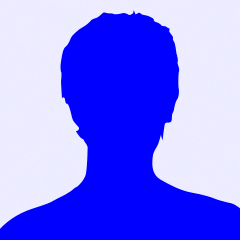[Duvida] Arduino com Autenticação Username e Password
Viva amigos,
Estou a elaborar um projecto de automacao residencial, e comecam a surgir alguns problemas pelo caminho.
Eu quero implementar uma libraria que encontrei na net chamada webduino ela tem um EXAMPLE
que serve para autenticar o arduino ao nosso webinterface so que nao sei como alterar o username e password que esta no example .
/* Web_Authentication.ino - Webduino Authentication example */
/* This example assumes that you're familiar with the basics
* of the Ethernet library (particularly with setting MAC and
* IP addresses) and with the basics of Webduino. If you
* haven't had a look at the HelloWorld example you should
* probably check it out first */
/* you can change the authentication realm by defining
* WEBDUINO_AUTH_REALM before including WebServer.h */
#define WEBDUINO_AUTH_REALM "Weduino Authentication Example"
#include "SPI.h"
#include "Ethernet.h"
#include "WebServer.h"
/* CHANGE THIS TO YOUR OWN UNIQUE VALUE. The MAC number should be
* different from any other devices on your network or you'll have
* problems receiving packets. */
static uint8_t mac[] = { 0xDE, 0xAD, 0xBE, 0xEF, 0xFE, 0xED };
/* CHANGE THIS TO MATCH YOUR HOST NETWORK. Most home networks are in
* the 192.168.0.XXX or 192.168.1.XXX subrange. Pick an address
* that's not in use and isn't going to be automatically allocated by
* DHCP from your router. */
static uint8_t ip[] = { 192, 168, 1, 210 };
/* This creates an instance of the webserver. By specifying a prefix
* of "", all pages will be at the root of the server. */
#define PREFIX ""
WebServer webserver(PREFIX, 80);
void defaultCmd(WebServer &server, WebServer::ConnectionType type, char *, bool)
{
server.httpSuccess();
if (type != WebServer::HEAD)
{
P(helloMsg) = "<h1>Hello, World!</h1><a href=\"private.html\">Private page</a>";
server.printP(helloMsg);
}
}
void privateCmd(WebServer &server, WebServer::ConnectionType type, char *, bool)
{
/* if the user has requested this page using the following credentials
* username = user
* password = user
* display a page saying "Hello User"
*
* the credentials have to be concatenated with a colon like
* username:password
* and encoded using Base64 - this should be done outside of your Arduino
* to be easy on your resources
*
* in other words: "dXNlcjp1c2Vy" is the Base64 representation of "user:user"
*
* if you need to change the username/password dynamically please search
* the web for a Base64 library */
if (server.checkCredentials("dXNlcjp1c2Vy"))
{
server.httpSuccess();
if (type != WebServer::HEAD)
{
P(helloMsg) = "<h1>Hello User</h1>";
server.printP(helloMsg);
}
}
/* if the user has requested this page using the following credentials
* username = admin
* password = admin
* display a page saying "Hello Admin"
*
* in other words: "YWRtaW46YWRtaW4=" is the Base64 representation of "admin:admin" */
else if (server.checkCredentials("YWRtaW46YWRtaW4="))
{
server.httpSuccess();
if (type != WebServer::HEAD)
{
P(helloMsg) = "<h1>Hello Admin</h1>";
server.printP(helloMsg);
}
}
else
{
/* send a 401 error back causing the web browser to prompt the user for credentials */
server.httpUnauthorized();
}
}
void setup()
{
Ethernet.begin(mac, ip);
webserver.setDefaultCommand(&defaultCmd);
webserver.addCommand("index.html", &defaultCmd);
webserver.addCommand("private.html", &privateCmd);
webserver.begin();
}
void loop()
{
char buff[64];
int len = 64;
/* process incoming connections one at a time forever */
webserver.processConnection(buff, &len);
}
aqui ficam os links das librarias:
http://www.kithouse.it/index.php?option=com_content&view=articl...
http://code.google.com/p/webduino/downloads/detail?name=webduino-1....
Tags:
Respostas a este tópico
-
Permalink Responder até Lucas Gonçalves Vilela em 6 abril 2012 at 18:51
-
Esta criptografado em base64, caso queira mudar, você terá que alterar essas duas linhas respectivamente;
para usuário comum;
if (server.checkCredentials("dXNlcjp1c2Vy"))
o negrito refere-se a user:user
o que está em negrito, você terá que alterar. Lembre-se que terá de usar BASE64 como criptografia.
para usuário admin;
else if (server.checkCredentials("YWRtaW46YWRtaW4="))
o negrito refere-se a admin:admin
o que está em negrito, você terá que alterar. Lembre-se que terá de usar BASE64 como criptografia.
Aqui um site bom para você fazer as conversões;
-
 Permalink Responder até Htc Hero em 6 abril 2012 at 19:03
Permalink Responder até Htc Hero em 6 abril 2012 at 19:03
-
Muito obrigado pela tua ajuda foi fundamental...
Eu ja tinha chegado ao simples facto que te teria que converter , mas os sites que eu encontrava nao convertiam bem....ou seja os caracteres nao eram correctos.
Agora sim funcionou com esse site.
-
Permalink Responder até Renyer Slauta em 7 abril 2012 at 1:08
-
Ae, eu te ajudo a fazer como queres, o lance da pagina e talz, mas me fale ate onde vc sabe, qual o seu conhecimento?
-
Permalink Responder até Luiz Henrique em 13 maio 2013 at 9:47
-
Cara, onde tu achou isso?
Achei interessante, tem como passar o site e tal?
Bem-vindo a
Laboratorio de Garagem (arduino, eletrônica, robotica, hacking)
© 2024 Criado por Marcelo Rodrigues.
Ativado por
![]()